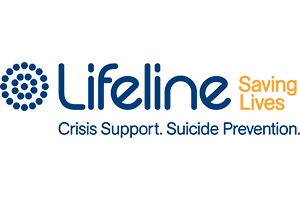Welcome & getting started
- Mark Discussion as New
- Mark Discussion as Read
- Float this Discussion for Current User
- Favourite
- Subscribe
- Printer Friendly Page
- Mark as New
- Favourite
- Subscribe
- Get link
- Flag for Moderator
19-03-2021 03:33 PM
19-03-2021 03:33 PM
New member here.
Hi everyone, I'm new here ( finally figured out how to start a post lol ) just stopping by to say hello for starters, thanks.
- Mark as New
- Favourite
- Subscribe
- Get link
- Flag for Moderator
19-03-2021 04:08 PM
19-03-2021 04:08 PM
Re: New member here.
Hi @Chester-ann,
Welcome to the forums, Its great to meet you.
Just a tip if you wish to tag someone add an @ before their name.
- Mark as New
- Favourite
- Subscribe
- Get link
- Flag for Moderator
19-03-2021 04:19 PM
19-03-2021 04:19 PM
Re: New member here.
- Mark as New
- Favourite
- Subscribe
- Get link
- Flag for Moderator
19-03-2021 07:36 PM
19-03-2021 07:36 PM
Re: New member here.
Welcome @Chester-ann , I hope. you find the support here that I have and that your experenice here is a postive one.
- Mark as New
- Favourite
- Subscribe
- Get link
- Flag for Moderator
19-03-2021 07:39 PM
19-03-2021 07:39 PM
Re: New member here.
Just thought that you might like to join our weekly Friday night feast chat Here a few of us are usually there granted I've missed last week
- Mark as New
- Favourite
- Subscribe
- Get link
- Flag for Moderator
20-03-2021 01:09 PM
20-03-2021 01:09 PM
Re: New member here.
Hi @Chester-ann glad you made your way here!
- Mark as New
- Favourite
- Subscribe
- Get link
- Flag for Moderator
20-03-2021 08:45 PM
20-03-2021 08:45 PM
Re: New member here.
Hello and welcome...
You are much stronger than you may think that you are in times when you feel down. I value your decision to socialise with others on these forums as it is a move that can create positive thoughts. You are awesome.
- Mark as New
- Favourite
- Subscribe
- Get link
- Flag for Moderator
20-03-2021 11:55 PM - edited 21-03-2021 01:58 PM
20-03-2021 11:55 PM - edited 21-03-2021 01:58 PM
Re: New member here.
Hello Chester-ann
I'm also new here though I registered in 2015, but never really became an active forum member till a few weeks ago. My first recent contact was on the 17 Feb 21. I evidently wasn't ready, or found the forum a little clunky to get used to, at that time in 2015. Like you, I had to search for ways of accessing and presenting the information, ideas, observations and requests on site. I don't find the site particularly intuitive or easy to navigate {Maybe the staff might pick this up and look at the site structure...Is there a method or procedure for offering suggestions?}
So, Chester-ann, and others, I hope you will find the following information helpful..............
Offering some suggestions to assist with:
Text Selection & Effects
for
“Replies to Messages”
Threads & Posts
For a relatively short response, the “Reply to Message” box is fine, but for longer posts &/or responses, I like to use the following method or procedure. This procedure will also help avoid the situation of
"Authentication Ticket Mismatched, failed authentication."
When I have proof-read, corrected and completed my response, I then copy and paste from my "writer" page to the reply box of the post to which I am replying. I can then submit the reply without falling foul of the dreaded
"Authentication Ticket Mismatched" demon.
To respond to a post, I use half my computer screen for each function, so that I have the SANE Aust. Website Post, to which I am responding, on one side of the screen and a new text document (in my case an OpenOfficeWriter text document) on the other half of the computer screen. That way I can write a response, using the “font colour” and other functions of my document text writer, then copy and paste the response, from the text document, into the "Reply to Message" box in the forum reply to which I am responding.
That also allows me to search for relevant material on either page, while having the other page remain in view. I usually write my message, in the text writer, at 20pt size for easy reading and reduce all the text size ("Select all"), in the text Writer, to 12pt size before copying and pasting to the “Reply to Message” box. The 12pt text size from my text document writer seems to match the other text size in the forum posts.
When the message is copied to the “Reply to Message” box, You will have to go through and 'correct' the red-underlined text (the underline will be red but not necessarily the text - unless that is what you intended, as shown here). This is done by hovering the cursor over the text and selecting your preference from the drop-down box. The default text, spelling, and grammar (eg. commas before conjunctions, color instead of colour, etc.) on the forum “Reply to Message” box is, unfortunately, by default English(USA), so I usually just “dismiss” the USA-based text offered alterations unless the suggested alteration is valid for my purpose and context. If your text writer is set to English (Aust) or (UK) {my preferred text dictionaries}, You will need to “dismiss” most of the suggested Eng(USA) based corrections after you have copied your text from the document writer to the forum “Reply to Message” box
(but don't automatically dismiss everything - check each item)
. You may be directed to make corrections more than once or twice, so don't get frustrated, it is probably not you but just the way it works. The correction process will also pick up unintended spaces and a few other needed or positive corrections that will help tidy up your presentation.
To "Edit" your post, left-click on "Post Options" at the top of your post and the "drop-down" menu will include the "Edit Post" function. Left-click on "Edit Post" and you will then be able to access your post for editing. When you edit your post, go through and correct the red-underlined "errors" and left-click "Post". You may have to repeat the error correction process, left-click "Post" again and usually, you will be informed that the edit was successful
If you spend a long time on an edit the
"evil" text corrector will appear again.
You will have to recorrect each time you edit unless you accept all the suggested corrections. I must admit that I often go back and edit previous posts. Normally I don't indicate that I have edited material, unless there is a substantial change to the intention or meaning, in which case, I add a note to the bottom of the post with an (a) a colored letter reference indicating and connecting the edited text to the note.
For this document, I have used: page centered, bold, underline, italics, font color, and line spacing functions in the text. Unfortunately, the highlighted text does not appear to transfer.
{Line Spacing in OpenOfficeWriter: format>paragraph>Indents & Spacing>line spacing>single & 1.5 spacing (or other options)}.
The effect of these style functions will transfer to the “Reply to Message” box, as you see in the text of this reply.
Hope that this helps you Chester-ann and others, to prepare responses that look the way that you want them to and provide visual variation that adds interest, appeal and texture to your written reply. I believe that you will enjoy the process, as I do, after a few muffs and stumbles.
If this post appears to be useful, and needs to be, or can be transferred to a more appropriate location, I obviously defer to the suggestions of more senior staff, and I acquire a little extra knowledge as well. In the meantime, I hope it will be of interest and assistance.
With my Very Best Wishes
HenryX
- Mark as New
- Favourite
- Subscribe
- Get link
- Flag for Moderator
21-03-2021 08:45 AM
21-03-2021 08:45 AM
Re: New member here.
I get the 'authentication mismatch' thingo @HenryX just on iphone tho, reload page, it goes away , but yes, annoying, so is the 'correct highlighted errors' when there arent any msg, usually accompanying by msg saying trying to sendmsg too often(well because it didnt send?) ha ha
- Mark as New
- Favourite
- Subscribe
- Get link
- Flag for Moderator
21-03-2021 01:21 PM - edited 21-03-2021 01:37 PM
21-03-2021 01:21 PM - edited 21-03-2021 01:37 PM
Re: New member here.
Hi TAB, thanks for coming back on that topic. I'd had the problem of "Mismatch" on this and other sites so hoped that info would help a few people. And the other issues are an annoyance but if people know about them, then they may not be so perturbed and challenged.
By writing the message offline, copied back into the "message" box and corrected fairly quickly, some of the problems can be avoided.
Unfortunately, these things can put people off, particularly when people are at their most sensitive.
Thank you again for your response & the "support" given
Cheers
HenryX